On PHP, C, C++, CSS and a lot of others languages. You can comment your code using:
/* commented text */
Right, but when you do a lot of programming (and use a great editor like jEdit), you start to notice that there are more than one way to make comments. you can also do:
/** commented text **/
It’s almost the same, but the second one takes a nice purple color instead of the high pitched red of the common comment.
So whats the difference?, the first one is meant to comment a piece of code that doesn’t work and things like that(in other owrds debugging). and the second one is meant to leave permanent comments.
/** Sends an HTML version of the Row to the output **/
$Row->show();
/*why does it keeps failing!!!!!!
$Row->delete(SCR_LAST)
delete($Row);*/
So after learning that I felt that CSS syntax highlighting on jEdit wasn’t really acurate because it didn’t make this difference.
so I made a little fix… search for the file css.xml on /usr/share/jedit/modes/ (on ubuntu) and replace this:
<SPAN TYPE="COMMENT1">
<BEGIN>/*</BEGIN>
<END>*/</END>
</SPAN>
With this:
<SPAN TYPE="COMMENT3">
<BEGIN>/**</BEGIN>
<END>*/</END>
</SPAN>
<SPAN TYPE="COMMENT1">
<BEGIN>/*</BEGIN>
<END>*/</END>
</SPAN>
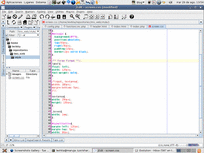
Now restart jEdit and you shoud have different colors for “/* */” and “/** **/”.
Post a Comment